Microsoft has recently announced the introduction of a brand-new AI writing feature in Notepad, designed to assist users in composing text more swiftly. This feature is currently being tested in the latest Windows 11 update and is only available to Windows Insiders in the Canary and Dev channels, specifically for PCs equipped with Co-Pilot Plus.
According to the Windows Insider blog, the new "Write" feature in Notepad can quickly generate text based on user prompts or expand on existing content. Users can right-click on the desired location for new text insertion or select existing text to initiate the process. After selecting the "Write" feature, a prompt box appears where users can input commands. The generated text is automatically inserted into the document, allowing users to choose to keep, discard, or refine the content through subsequent commands.
This new feature marks the third AI-driven tool that Microsoft is testing in Notepad. Prior to this, Microsoft introduced the "Summary" feature, which can generate summaries of document content, and the "Rewrite" feature, enabling users to adjust the tone, length, or rephrase sentences.
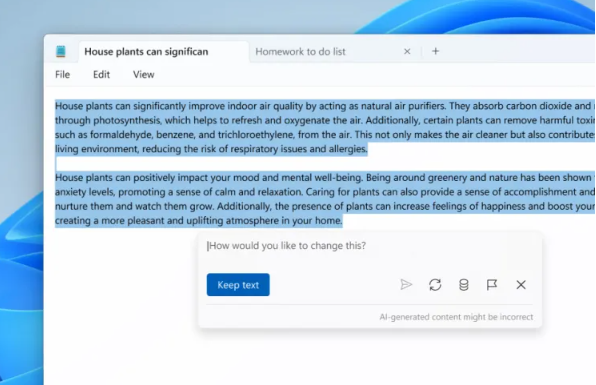
In addition to the updates in Notepad, Microsoft has also launched new AI capabilities in its image processing software, Paint. The new sticker generator allows users to describe the stickers they want, and Paint generates a set of stickers based on the description for users to utilize. Furthermore, Paint will receive a new object selection tool that leverages AI technology for intelligent selection, simplifying the task of extracting specific elements from photos or drawings.
The screenshot tool in Windows 11 has also been updated with the addition of a "Perfect Screenshot" button. When users select a screenshot area with the rectangular tool, AI intelligently adjusts the selection size to better match the selected content. The screenshot tool also introduces a new color picker, allowing users to view color values in real-time, aiding in more precise image editing.
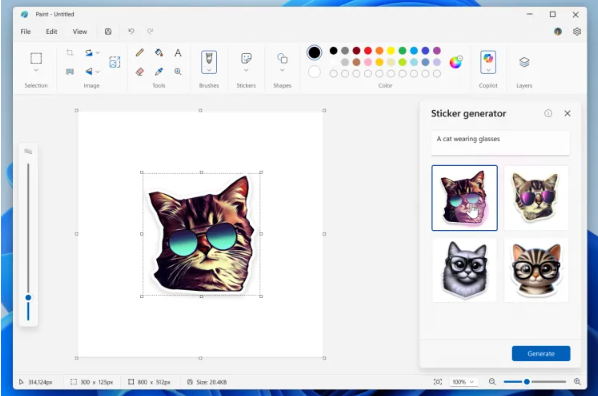
To use the new writing feature in Notepad, users need to log in to their Microsoft account, and the feature will adopt the same point system as other AI-driven Windows 11 features. Microsoft has not yet disclosed whether it will charge for these points in the future or provide specific pricing plans.
Key Highlights:
? New Feature: Microsoft Notepad introduces AI writing capabilities, supporting users in rapidly generating and expanding text.
? Paint Updates: Addition of sticker generator and object selection tool enhances image editing efficiency.
? Screenshot Tool Improvements: Introduction of the "Perfect Screenshot" button and color picker simplifies the screenshot process.