The world of data processing and financial modeling is witnessing a significant shift with the emergence of Shortcut, an AI-powered Excel assistant that's taking social media by storm. Leveraging natural language processing (NLP) technology, Shortcut enables users to perform complex Excel tasks effortlessly, without the need for intricate formulas or VBA code.
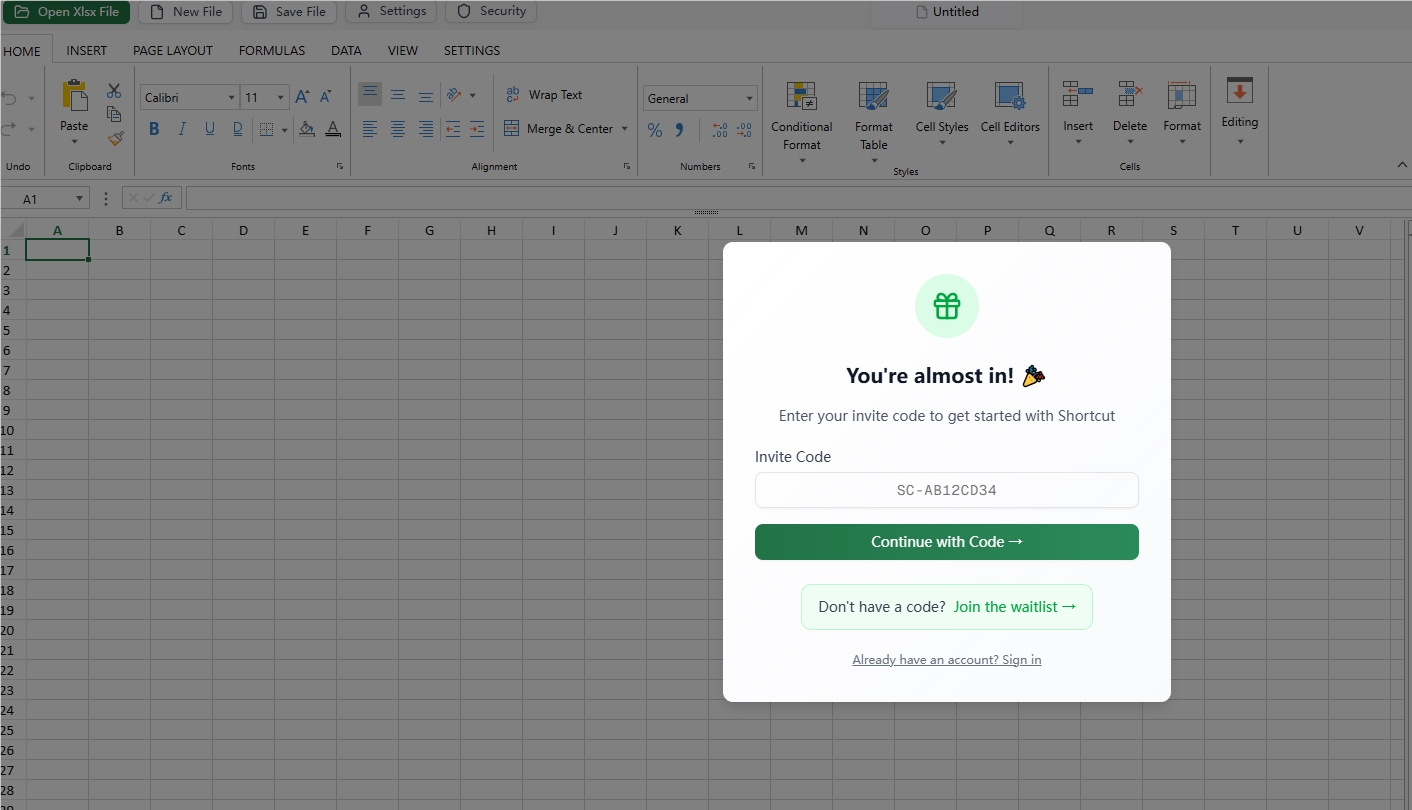
Dubbed the "Superhuman Excel Agent," Shortcut is redefining the way we interact with spreadsheets. By simply stating their needs, such as "Calculate total sales for me" or "Generate a monthly sales trend chart," users can have Shortcut automatically execute a range of operations, including data calculations, automatic fills, formatting, pivot table creation, and chart generation. This approach significantly lowers the technical barrier to using Excel, allowing non-professional users to tackle complex tasks with ease.
In the realm of Excel competitions, Shortcut's performance is nothing short of remarkable. It reportedly completed case tasks within approximately 10 minutes, scoring over 80%, at a speed ten times faster than human competitors. This impressive feat not only highlights its efficiency but also underscores its potential in handling high-complexity data analysis and financial modeling tasks.
At the core of Shortcut's capabilities lies its multifunctional automation prowess, covering nearly all common Excel operation scenarios. Key features highlighted on social media include:
– Natural Language Processing: Users can describe tasks in simple Chinese or English, allowing Shortcut to intelligently parse and execute them without requiring Excel formula or VBA programming knowledge.
– Data Processing and Calculations: Supports automatic computation of complex metrics like totals, averages, and growth rates, such as summarizing sales data or generating financial statements.
– Automatic Fills and Formatting: Capable of automatically filling cells based on data patterns and applying consistent formatting to enhance the aesthetics and readability of reports.
– Pivot Table and Chart Generation: Generates pivot tables for analyzing large datasets and automatically creates visualizations like bar and line charts, simplifying the process of gaining data insights.
– File Compatibility: Supports direct editing of existing Excel files and can import or export data, adapting to various working scenarios.
Users on social media have described Shortcut as an all-in-one Excel assistant, capable of handling both daily data organization and complex financial modeling tasks instantly, saving time and effort. This high degree of automation makes it particularly suitable for financial professionals, data analysts, and small and medium-sized enterprises dealing with large volumes of spreadsheets.
In the financial modeling domain, Shortcut excels by rapidly constructing cash flow analysis, scenario analysis, and capital budgeting models, rivaling the efficiency of professional financial analysts. For instance, in Excel World Championship test cases, Shortcut quickly completed tasks such as data cleaning, calculations, and chart generation through natural language instructions, showcasing its prowess in handling complex datasets and high-pressure scenarios.
Furthermore, Shortcut's code-free nature allows users without programming backgrounds to accomplish advanced tasks. For example, generating complex trend analysis formulas or automating data validation significantly lowers the barrier to financial modeling. It has been hailed as a "lifesaver for finance professionals" on social media, as it can reduce report tasks that take hours to mere minutes, markedly improving work efficiency.
Currently in its early preview phase, Shortcut requires an invitation code for access. Preliminary test feedback on social media indicates an intuitive interface, support for Chinese commands, fast response times, and high-quality report and chart generation. While some users note the need for further optimization when handling extremely large datasets, its performance in routine tasks is already sufficient for most business scenarios.
Compared to traditional Excel automation tools like VBA scripts or third-party plugins, Shortcut's AI-driven intelligent parsing offers a more flexible approach to task handling without the need for code writing, reducing the learning curve. For instance, unlike manually set macros or scripts, Shortcut can automatically adjust logic based on natural language descriptions, adapting to dynamically changing business needs.
The advent of Shortcut signifies the deep integration of AI into traditional office software, transforming Excel from a specialized tool into a more universal productivity platform. AIbase analysis suggests that Shortcut's emergence will not only change the daily work methods in finance and data analysis but also encourage more industries to adopt AI-driven automation solutions. As its features continue to be refined, Shortcut is poised to become a standard tool for Excel users, especially in high-pressure environments requiring rapid response and complex data handling.
In conclusion, Shortcut's natural language-driven Excel automation capabilities have ushered in unprecedented efficiency gains for users. Its ability to complete complex tasks in one click, from daily data processing to professional financial modeling, is truly impressive. AIbase will continue to monitor Shortcut's updates, providing you with more cutting-edge technology news.